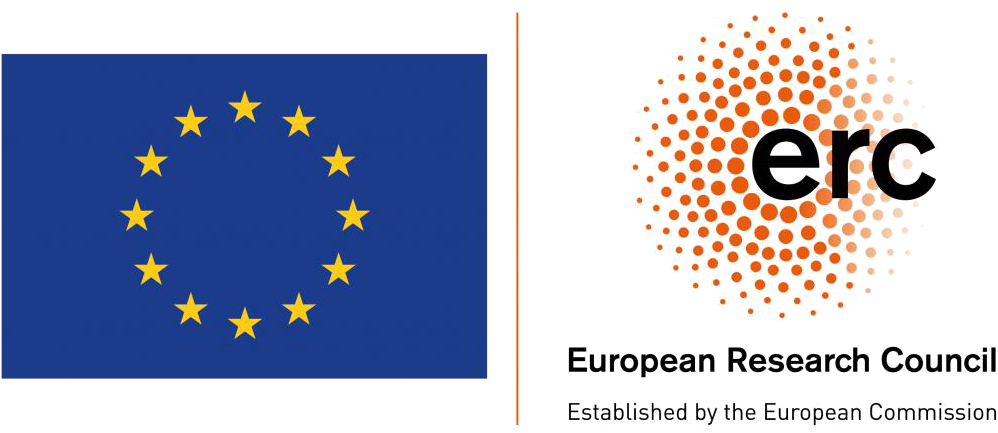Main Title Here
Location/ Time Here
A Name (an.email@sms.ed.ac.uk)
 $\definecolor{saphire}{RGB}{0, 50, 95}$
$\definecolor{crimson}{RGB}{193, 0, 67}$
$\definecolor{capri}{RGB}{0, 196, 223}$
$\definecolor{amber}{RGB}{244, 170, 0}$
$\definecolor{plum}{RGB}{129, 2, 98}$
$\definecolor{cerulean}{RGB}{0, 145, 181}$
$\definecolor{ruby}{RGB}{212, 0, 114}$
$\definecolor{cardinal}{RGB}{172, 0, 64}$
$\definecolor{cinnamon}{RGB}{205, 90, 19}$
$\definecolor{limegreen}{RGB}{41, 188, 41}$
$\definecolor{gold}{RGB}{141, 116, 74}$
$\definecolor{taupe}{RGB}{110, 80, 72}$
$\definecolor{teal}{RGB}{69, 126, 129}$
$\definecolor{forestgreen}{RGB}{0, 70, 49}$
$\definecolor{mahogany}{RGB}{106, 51, 40}$
$\definecolor{silver}{RGB}{194, 211, 223}$
$\definecolor{oldrose}{RGB}{184, 133, 141}$
$\definecolor{curry}{RGB}{156, 154, 0}$
$\definecolor{cobalt}{RGB}{0, 80, 114}$
$\definecolor{rubydarker}{RGB}{197, 0, 99}$
$\definecolor{purple}{RGB}{56, 6, 92}$
$\definecolor{cardinaldarker}{RGB}{97, 0, 36}$
$\definecolor{ceruleandarker}{RGB}{0, 113, 140}$
$\definecolor{amberlighter}{RGB}{240, 191, 79}$
$\definecolor{amberbrighter}{RGB}{245, 242, 88}$
$\definecolor{onyx}{RGB}{15, 15, 15}$
$\definecolor{saphire}{RGB}{0, 50, 95}$
$\definecolor{crimson}{RGB}{193, 0, 67}$
$\definecolor{capri}{RGB}{0, 196, 223}$
$\definecolor{amber}{RGB}{244, 170, 0}$
$\definecolor{plum}{RGB}{129, 2, 98}$
$\definecolor{cerulean}{RGB}{0, 145, 181}$
$\definecolor{ruby}{RGB}{212, 0, 114}$
$\definecolor{cardinal}{RGB}{172, 0, 64}$
$\definecolor{cinnamon}{RGB}{205, 90, 19}$
$\definecolor{limegreen}{RGB}{41, 188, 41}$
$\definecolor{gold}{RGB}{141, 116, 74}$
$\definecolor{taupe}{RGB}{110, 80, 72}$
$\definecolor{teal}{RGB}{69, 126, 129}$
$\definecolor{forestgreen}{RGB}{0, 70, 49}$
$\definecolor{mahogany}{RGB}{106, 51, 40}$
$\definecolor{silver}{RGB}{194, 211, 223}$
$\definecolor{oldrose}{RGB}{184, 133, 141}$
$\definecolor{curry}{RGB}{156, 154, 0}$
$\definecolor{cobalt}{RGB}{0, 80, 114}$
$\definecolor{rubydarker}{RGB}{197, 0, 99}$
$\definecolor{purple}{RGB}{56, 6, 92}$
$\definecolor{cardinaldarker}{RGB}{97, 0, 36}$
$\definecolor{ceruleandarker}{RGB}{0, 113, 140}$
$\definecolor{amberlighter}{RGB}{240, 191, 79}$
$\definecolor{amberbrighter}{RGB}{245, 242, 88}$
$\definecolor{onyx}{RGB}{15, 15, 15}$
Groupstyle Specific Reveal Features
Headers
Introducing the topAlign class that pins the headers to the top of the page.This can be used in combination with header types h1 to h6 (decreasing size)
Example:
Headers
Without the topAlign class the header starts in the centre of the page (and gets pushed up) with more features.Example:
Easy References
Code:- Ref1
- Ref2
- Ref3
Figures and captions
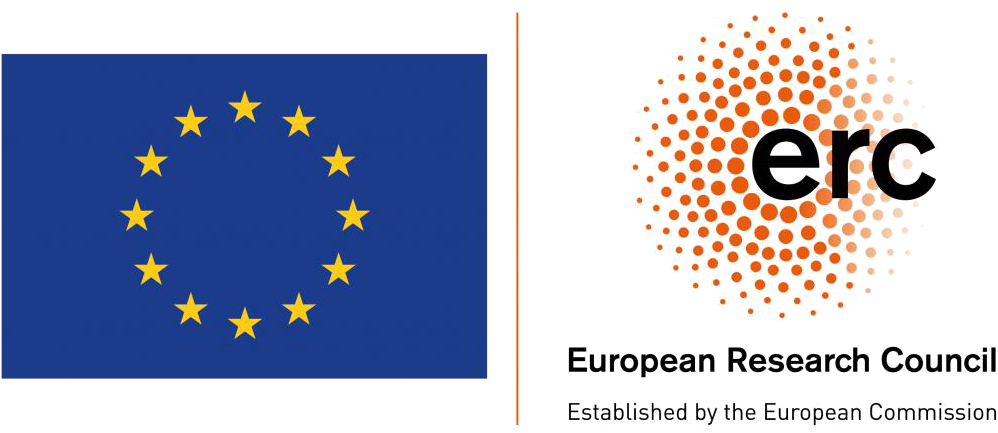
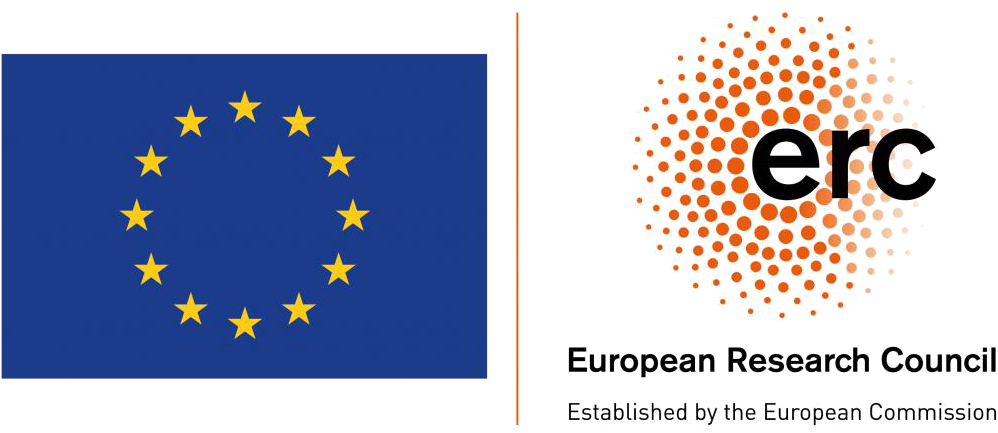
Custom Math
Code:Create Custom Math Macros
You can make your own macros for mathJax (LaTeX-like).
At the end of the html is a script for initializing reveal, inside of which is math, inside of which is TeX, inside of which is Macros. There you can define your own.
Code:Custom Math Colours
Must define colours for LaTeX math in an early slide. I put the following in my title slide.Figures and captions
Liquid crystals can support multiple broken symme-tries, such as broken orientational symmetry, as in rod-like nematic; chirality, as in cholesteric phases; or a lim-ited degree of positional ordering. For instance, smec-tic liquid crystals possess lamellar structure — stackingalong one direction while maintaining liquid-like posi-tional disorder within layers. This partial positional or-dering makes lamellar fluids excellent material systemsfor exploring topology [1–4], dislocations [5, 6], disclina-tions and geometric memory [7], especially in confininggeometries [8–10], shells [11–14] or in contact with mi-cropatterned structures [15]. Furthermore, their abilityto spontaneously assemble long-range order makes themideal as lithographic templates [16–19].
Acknowledgements



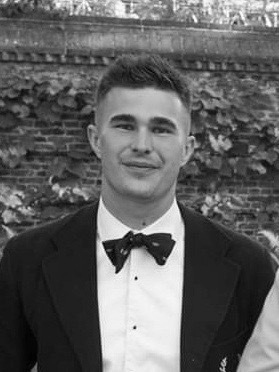



Funding
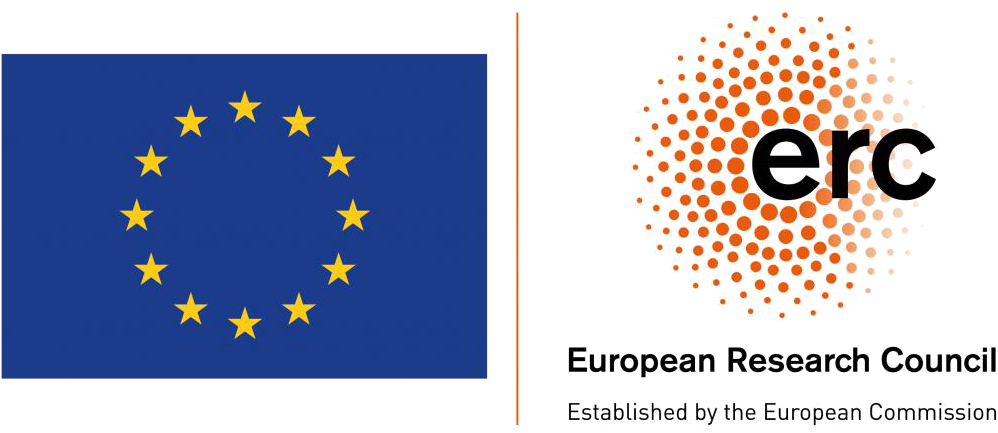


Funding